Google Analytics is one of the most important tools you need to be using if you have a website. But when you log in, you may be overwhelmed with the myriad of statistics, tables, pie charts and percentages you’re presented with.
You know that you should be checking how many people visit your website, how long they stay on it and how many pages they visit, but what if you want to dig a little deeper?
Here are 5 important metrics you should be checking on Google Analytics every month.
1. Acquisition – All Traffic – Source/Medium
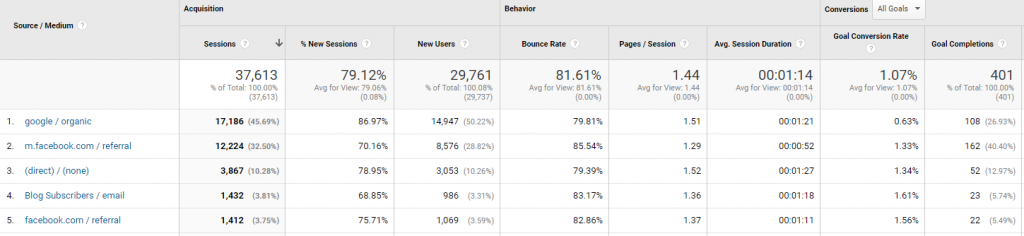
The first thing to check each month is where your traffic is coming from: is it from Google, Bing, social media channels or other sources?
Organic traffic is very important because then you know that you’re appearing on those all-important search results pages. You also don’t want all your traffic coming from social media as if these platforms change how you reach your audience you may be faced with a decline in traffic to your website.
Look through all sources for referral traffic from other websites. Often other websites may link to you and unless you know how to regularly check for new backlinks, you’ll never know about it until someone clicks on that link and ends up on your website. When that happens, in Google Analytics you’ll see a visit from the website that linked to you – happy days!
You could reach out to them and thank them for the link which is great for relationship building. Making that connection may result in more links to your website from that source too.
2. Demographics – Age
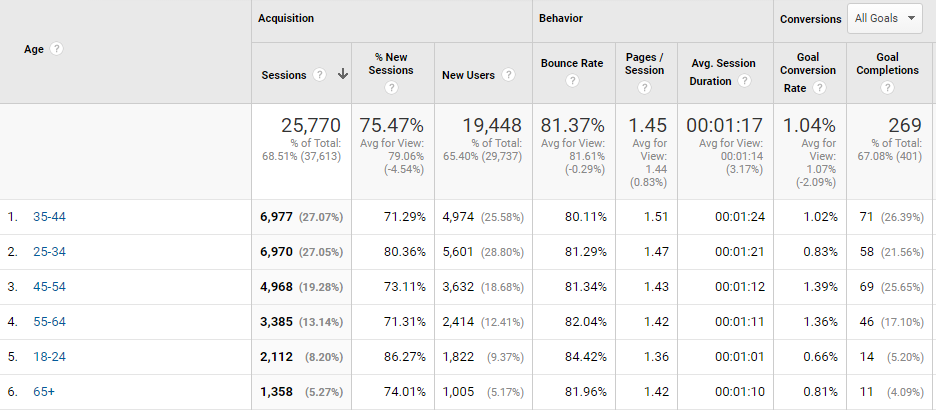
If your business has a targeted age range for your target market, this Google Analytics metric can help you see if you’re attracting your ideal customer to your website.
You may think that your product is most popular with people aged 45 and over, but if your stats show that most people who are converting are actually in the 25 – 35 age bracket, you should use that to inform your marketing strategy going forward.
3. Acquisition – Search Console – Queries
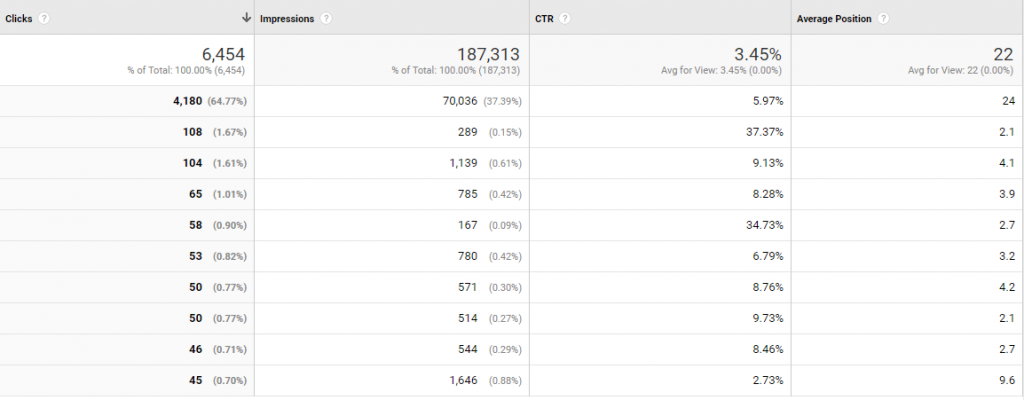
This is a great metric from Google Analytics. You will need to link Search Console and Google Analytics (which just takes a couple of clicks) if you want to see this data.
Most of the queries will not be available to view due to privacy issues, but if you get a decent level of traffic to your website, you will be able to get some insightful detail on what people have Googled before clicking on your website. Look for phrases about topics you have not written about, or could write more about, and use this when you’re planning your content.
4. Acquisition – Social – Conversions
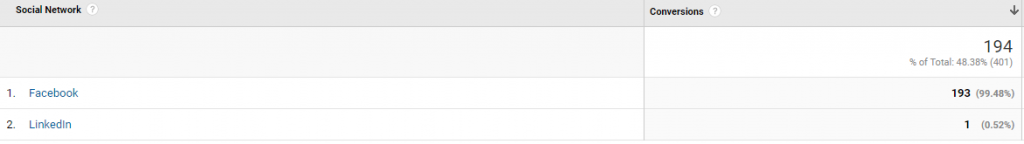
If you’re using social media channels to drive sales, looking at conversions from the different social media platforms will give you a super quick snapshot of how many conversions you’re getting from each one. This can help you decide where to focus your social media efforts.
If you’ve had 200 conversions from Facebook and a big fat 0 from Instagram, is Insta really worth all that time and effort?
5. Behaviour – Site Content – All Pages
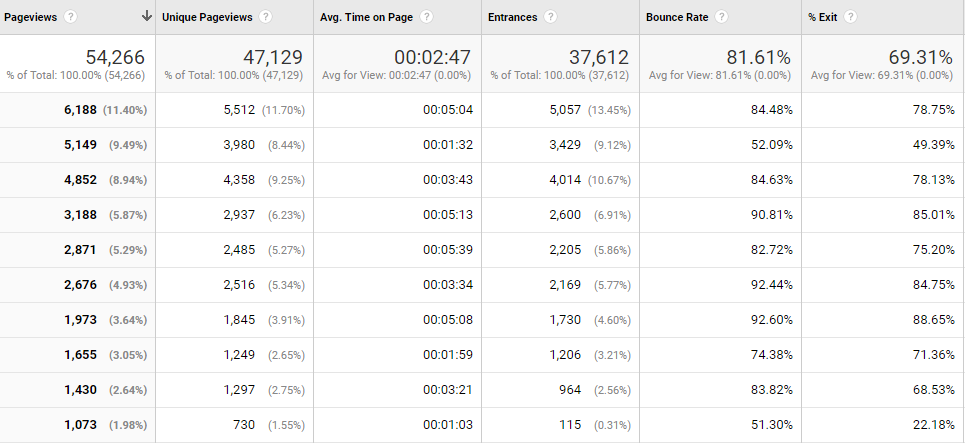
This has to be one of my favourite metrics to track on Google Analytics. I check it all the time!
It shows you how many page views each page has had for any given date range. If you want to see which posts have been most viewed and read for the longest, this is where you need to look.
Change the date range to compare monthly vs all time data and see if there are any posts that are consistently bringing traffic to your website.
If there is a trend you can see, for example, posts about your products get hardly any views, but posts about personal stories and case studies do really well, use this to plan your content going forward.
And that’s a roundup of 5 important metrics you should be checking on Google Analytics every month.
Are there any Google Analytics stats do you keep track of regularly? Let me know in the comments below.



Comments are closed.